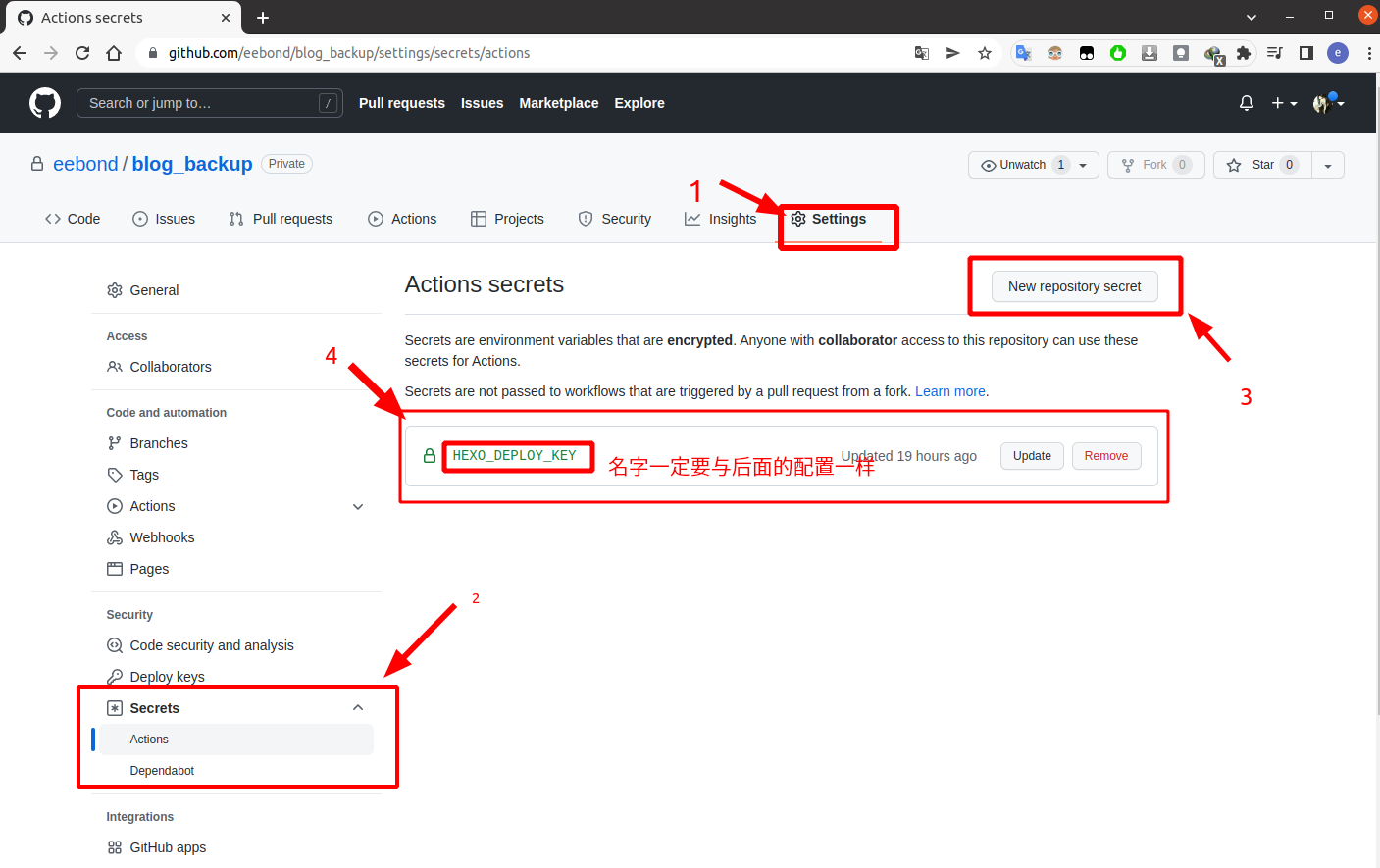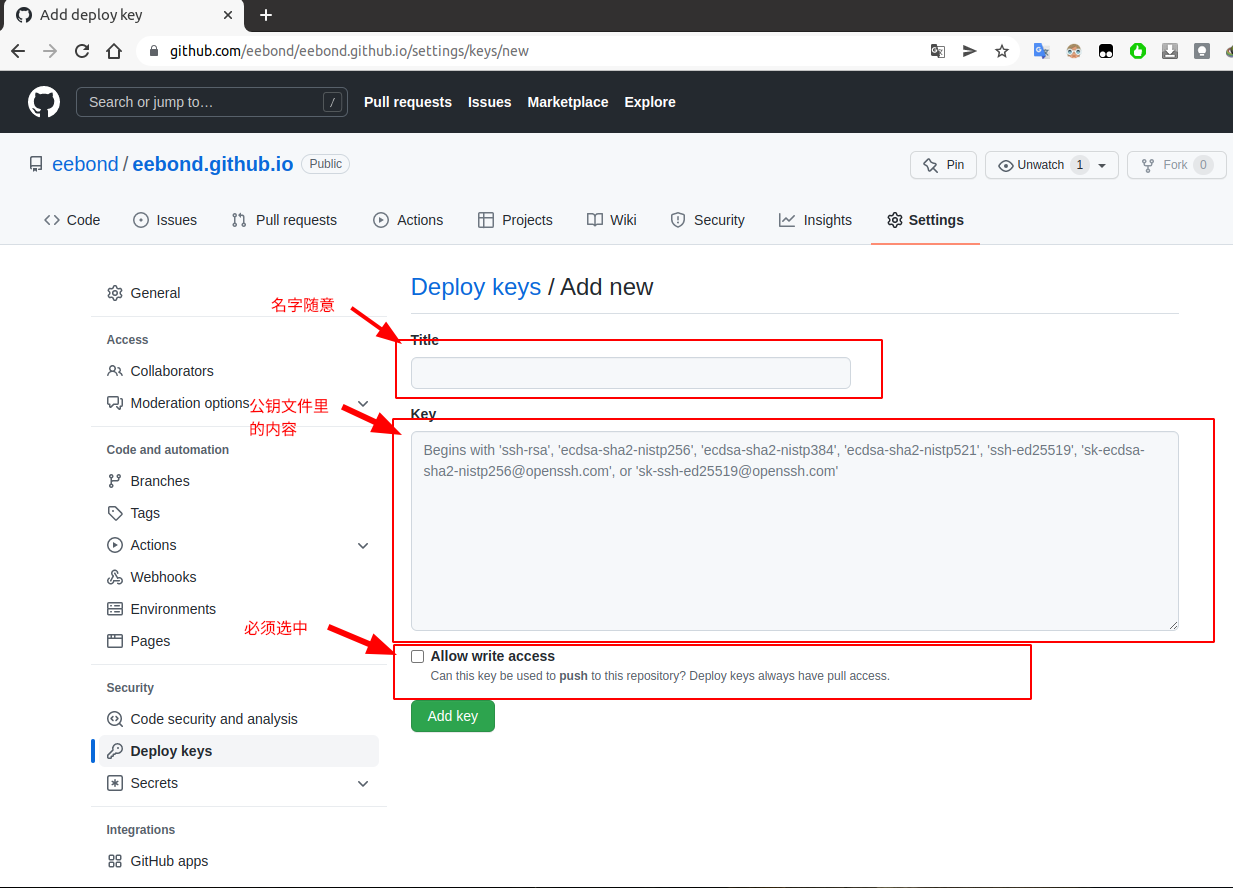问题分析
本地Hexo博客源码备份到GitHub的一个仓库中,博客展示有两个地方,一个是GitHub Pages,一个是自己VPS建的博客网站。每次先将本地源码备份推送到GitHub仓库,然后再deploy出网站内容发布到两个服务端。通过GitHub的Actions,可以让我只需要每次推送源码,GitHub帮我自动部署网站。甚至本地都不需要安装Hexo。
实现方案
blog_backup仓库用于存放Hexo博客源码,eebond.github.io仓库存放博客网站文件,vps自建git私服存放博客网站文件。
需要一对公私钥,私钥放在blog_backup仓库,公钥放在eebond.github.io仓库和vps私服仓库所在用户。
生成公钥私钥
1
|
ssh-keygen -f hexo-deploy-key -t rsa
|
命令执行后会生成两个文件hexo-deploy-key(私钥)和hexo-deploy-key.pub(公钥)。
添加公钥
添加公钥到GitHub Pages仓库中(eebond.github.io)

添加公钥到私服仓库所在用户
我的私服是在git用户中创建的,所以添加到git用户下的.ssh/authorized_keys文件中。
添加私钥
将私钥添加到blog_backup仓库的Actions secrets:

配置workflow文件
在blog_backup仓库根目录下创建.github/workflows/autodeploy.yml文件,文件名随意设置。
文件内容:
1
2
3
4
5
6
7
8
9
10
11
12
13
14
15
16
17
18
19
20
21
22
23
24
25
26
27
28
29
30
31
32
33
34
35
36
37
38
39
40
41
42
43
44
45
46
47
48
49
50
51
52
53
54
55
56
57
58
59
|
# 当有改动推送到main分支时,启动Action
name: 自动部署
on:
push:
branches:
- master #2020年10月后github新建仓库默认分支改为main,注意更改
release:
types:
- published
jobs:
deploy:
runs-on: ubuntu-latest
steps:
- name: 检查分支
uses: actions/checkout@v2
with:
ref: master #2020年10月后github新建仓库默认分支改为main,注意更改
- name: 安装 Node
uses: actions/setup-node@v1
with:
node-version: '12.x'
- name: 安装 Hexo
run: |
export TZ='Asia/Shanghai'
npm install hexo-cli -g
- name: 缓存 Hexo
uses: actions/cache@v1
id: cache
with:
path: node_modules
key: ${{runner.OS}}-${{hashFiles('**/package-lock.json')}}
- name: 安装依赖
if: steps.cache.outputs.cache-hit != 'true'
run: |
npm install --save
- name: 生成静态文件
run: |
hexo clean
hexo generate
- name: 服务器验证
env:
ACTION_DEPLOY_KEY: ${{ secrets.HEXO_DEPLOY_KEY }}
run: |
sudo timedatectl set-timezone "Asia/Shanghai"
mkdir -p ~/.ssh/
echo "$ACTION_DEPLOY_KEY" > ~/.ssh/id_rsa
chmod 600 ~/.ssh/id_rsa
ssh-keyscan -p 29488 23.105.219.155 >> ~/.ssh/known_hosts #此处填写你的服务器IP
git config --global user.name "eebond"
git config --global user.email "1422797591@qq.com" #修改为你的GitHub用户名邮箱
- name: 部署
run: |
hexo deploy
|
之后就可以本地推送后,GitHub自动部署网站了。